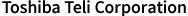Industrial Cameras FAQ/Please show the behavior of ca...
Please show the behavior of camera when ImageBufferRead command is sent during enough number of images are not stored in camera image buffer.(No.1553)
In ImageBuffer mode, camera stores images temporary in image buffer inside the camera without sending them to PC. The stored images will be sent to PC when ExecuteCamImageBufferRead() is called. Application can set number of frames sent by a ExecuteCamImageBufferRead() call suing SetCamImageBufferFrameCount() function.
When ExecuteCamImageBufferRead() function is called during enough images are stored in camera image buffer, camera will send specified number images of to PC immediately.
When ExecuteCamImageBufferRead() function is called during enough images are not stored in camera image buffer, camera will send all images stored in camera image buffer to PC immediately, and will send image data as soon as it is stored in camera image buffer until the rest images has been sent to PC.
When ExecuteCamImageBufferRead() function is called during no images are stored in camera image buffer, camera will send image data as soon as it is stored in camera image buffer until specified number images have been sent to PC.
If ExecuteCamImageBufferRead() function is called again before specified images have been sent to PC, camera will not accept additional ImageBufferRead command.
Refer to attached file about how to use ImageBuffer feature.
When ExecuteCamImageBufferRead() function is called during enough images are stored in camera image buffer, camera will send specified number images of to PC immediately.
When ExecuteCamImageBufferRead() function is called during enough images are not stored in camera image buffer, camera will send all images stored in camera image buffer to PC immediately, and will send image data as soon as it is stored in camera image buffer until the rest images has been sent to PC.
When ExecuteCamImageBufferRead() function is called during no images are stored in camera image buffer, camera will send image data as soon as it is stored in camera image buffer until specified number images have been sent to PC.
If ExecuteCamImageBufferRead() function is called again before specified images have been sent to PC, camera will not accept additional ImageBufferRead command.
Refer to attached file about how to use ImageBuffer feature.