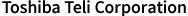Industrial Cameras FAQ/Please show the cases that uti...
Please show the cases that utilizes ImageBuffer feature.(No.1552)
In ImageBuffer mode, camera stores images temporary in image buffer inside the camera without sending them to PC. The stored images will be sent to PC when ExecuteCamImageBufferRead() is called. Application can set number of frames sent by a ExecuteCamImageBufferRead() call suing SetCamImageBufferFrameCount() function.
ImageBuffer feature is useful in the following cases.
>High frame rate that cannot be achieved in normal acquisition sequence are required.
>Processing high frame rate images with low processing power CPU.
>Executes high load image processing using multiple images acquired in very short period.
Refer to attached file about how to use ImageBuffer feature.
ImageBuffer feature is useful in the following cases.
>High frame rate that cannot be achieved in normal acquisition sequence are required.
>Processing high frame rate images with low processing power CPU.
>Executes high load image processing using multiple images acquired in very short period.
Refer to attached file about how to use ImageBuffer feature.