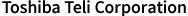Industrial Cameras FAQ/ Application sometimes freezes...
Application sometimes freezes. TeliCamAPI cannot detect the camera until rebooting the PC after the application was forced to terminate. (The camera is shown in Device Manager window correctly even if TeliCamAPI cannot detect the camera.) (No.1535)
This issue may occur when function for opening stream (Strm_Open() or Strm_OpenSimple()) is called without initializing the variable pointed by "puiMaxPayloadSize" argument of the function.
A variable pointed by "puiMaxPayloadSize" argument is an variable for specifying the maximum payload size of camera image or for receiving the maximum payload size calculated with current camera parameters.
In usual case, please call Strm_Open() or Strm_OpenSimple() after clearing the variable going to be pointed by "puiMaxPayloadSize" argument of the function 0.
TeliCamAPI will calculate the maximum payload size using current image width, image height and PixelFormat, sets internal image receiving parameters using the calculated maximum payload size, and returns the maximum payload size to user application, when the variable value pointed by "puiMaxPayloadSize" is 0.
When a variable pointed by "puiMaxPayloadSize" argument is not 0, TeliCamAPI will sets internal image receiving parameters using the specified maximum payload size. In special applications that frequently change image size or PixelFormat, the maximum payload size may be specified by user application regardless of current camera parameters.
If a variable pointed by "puiMaxPayloadSize" argument is not initializes before calling Strm_Open() or Strm_OpenSimple(), unexpected value will be set to the maximum payload size value. In TeliCamSDK V2.0.1 or earlier, Strm_Open() or Strm_OpenSimple() will use the value of the variable pointed by "puiMaxPayloadSize" argument even if it is too large value, which may cause application error.
Never forget to initialize a variable going to be pointed by "puiMaxPayloadSize" argument of Strm_Open() or Strm_OpenSimple() function.
A variable pointed by "puiMaxPayloadSize" argument is an variable for specifying the maximum payload size of camera image or for receiving the maximum payload size calculated with current camera parameters.
In usual case, please call Strm_Open() or Strm_OpenSimple() after clearing the variable going to be pointed by "puiMaxPayloadSize" argument of the function 0.
TeliCamAPI will calculate the maximum payload size using current image width, image height and PixelFormat, sets internal image receiving parameters using the calculated maximum payload size, and returns the maximum payload size to user application, when the variable value pointed by "puiMaxPayloadSize" is 0.
When a variable pointed by "puiMaxPayloadSize" argument is not 0, TeliCamAPI will sets internal image receiving parameters using the specified maximum payload size. In special applications that frequently change image size or PixelFormat, the maximum payload size may be specified by user application regardless of current camera parameters.
If a variable pointed by "puiMaxPayloadSize" argument is not initializes before calling Strm_Open() or Strm_OpenSimple(), unexpected value will be set to the maximum payload size value. In TeliCamSDK V2.0.1 or earlier, Strm_Open() or Strm_OpenSimple() will use the value of the variable pointed by "puiMaxPayloadSize" argument even if it is too large value, which may cause application error.
Never forget to initialize a variable going to be pointed by "puiMaxPayloadSize" argument of Strm_Open() or Strm_OpenSimple() function.