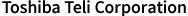Industrial Cameras FAQ/Viewer (TeliGevViewer, TeliU3v...
Viewer (TeliGevViewer, TeliU3vViewer) is not shown in monitor even though it is found in task bar.(No.1526)
When TeliGevViewer or TeliU3vViewer is started, its window will be shown at the location that it wrote in in the registry on closing it.
If monitor setting (resolution, monitor count, monitor arrangement, etc.) is changed after TeliGevViewer or TeliU3vViewer is closed previously, TeliGevViewer or TeliU3vViewer might be shown at the location that no monitor displays,
When this issue occurred, close viewer please delete the following registry keys during the viewer is closed.
If the viewer is not shown in monitor, right-click the viewer icon in the task bar and run "Close window" menu to close it.
HKEY_CURRENT_USER\Software\TOSHIBA TELI\TeliGevViewer
HKEY_CURRENT_USER\Software\TOSHIBA TELI\TeliU3vViewer
Using Registry Editor incorrectly can cause serious, system-wide problems that may require you to re-install Windows to correct them. We cannot guarantee that any problems resulting from the use of Registry Editor can be solved. Use this tool at your own risk.
If monitor setting (resolution, monitor count, monitor arrangement, etc.) is changed after TeliGevViewer or TeliU3vViewer is closed previously, TeliGevViewer or TeliU3vViewer might be shown at the location that no monitor displays,
When this issue occurred, close viewer please delete the following registry keys during the viewer is closed.
If the viewer is not shown in monitor, right-click the viewer icon in the task bar and run "Close window" menu to close it.
HKEY_CURRENT_USER\Software\TOSHIBA TELI\TeliGevViewer
HKEY_CURRENT_USER\Software\TOSHIBA TELI\TeliU3vViewer
Using Registry Editor incorrectly can cause serious, system-wide problems that may require you to re-install Windows to correct them. We cannot guarantee that any problems resulting from the use of Registry Editor can be solved. Use this tool at your own risk.