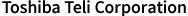Industrial Cameras FAQ/Set up parameter returns to th...
Set up parameter returns to the original one (before setup) when it is re-powered on. [USB3 camera](No.1476)
BU series has 15 non-volatile user memory channels for keeping user settings (UsersetControl).
Use "ExecuteCamUserSetLoad()" function in TeliCamSDK to load user memory data, use "ExecuteCamUserSetSave()" function to save user setting in user memory, and use "ExecuteCamUserSetSaveAndSetDefault()" function to change user memory loaded on startup.
In TeliU3vViewer, user can load and save user memory using control in "MemCtrl" tab page, which is shown by clicking "Memory bank settings" icon.
Click "UserSetLoad" button to load settings in user memory selected by "UserSetSelector" box. Select memory other than "Default" in "UserSetSelector" box, and click "UserSetSave" button to save settings in user memory.
User memory loaded on startup will be shown in "UserSetDefaultSelector" box.
By changing selection of "UserSetDefaultSelector", user memory loaded on startup will be changed.
Features saved in user memory depends on camera model. Please refer to instruction manual of the camera to check features saved in user memory.
Use "ExecuteCamUserSetLoad()" function in TeliCamSDK to load user memory data, use "ExecuteCamUserSetSave()" function to save user setting in user memory, and use "ExecuteCamUserSetSaveAndSetDefault()" function to change user memory loaded on startup.
In TeliU3vViewer, user can load and save user memory using control in "MemCtrl" tab page, which is shown by clicking "Memory bank settings" icon.
Click "UserSetLoad" button to load settings in user memory selected by "UserSetSelector" box. Select memory other than "Default" in "UserSetSelector" box, and click "UserSetSave" button to save settings in user memory.
User memory loaded on startup will be shown in "UserSetDefaultSelector" box.
By changing selection of "UserSetDefaultSelector", user memory loaded on startup will be changed.
Features saved in user memory depends on camera model. Please refer to instruction manual of the camera to check features saved in user memory.