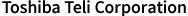Industrial Cameras FAQ/The camera control window does...
The camera control window does not show on TeliGevViewer. [GigE camera](No.1456)
Inside the registry, by deleting item of TeliGevViewer, the window becomes displayed.
To edit the registry, please input 「Regedit.exe」 at 「To run at the designated file name」 to start the registry editor.
Please delete the following registry key based on the tree showed at image left side.
HKEY_CURRENT_USER\Software\TOSHIBA TELI\TeliGevViewer
To edit the registry, please input 「Regedit.exe」 at 「To run at the designated file name」 to start the registry editor.
Please delete the following registry key based on the tree showed at image left side.
HKEY_CURRENT_USER\Software\TOSHIBA TELI\TeliGevViewer