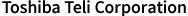Industrial Cameras FAQ/Cannot change image size or im...
Cannot change image size or image offset value.(No.1506)
On writing new value to image size or offset, camera control function will return error status and the new data will be discarded in case of the following condition.
1) (Image width + image offset X) exceeds image sensor width.
2) (Image height + image offset Y) exceeds image sensor height.
3) New image width or height value is less that its minimum value.
4) New image with, height, offset X or offset Y value is not multiple of its "Increment" value.
5) Streaming is active.
When writing both image size and image offset, user application should write new value in the order that the above cases 1) and 2) do not occur.
For example, when changing image width to 320 and offset X to 160 from width 640 offset X 0 in a VGA camera, user application should use the following sequence A) instead of B).
A) SetCamWidth(hCam, 320) -> SetCamOffsetX(hCam, 160)
B) SetCamOffsetX(hCam, 160) -> SetCamWidth(hCam, 320)
User application is free from paying attention to order of writing image size and image offset if user application uses SetCamRoi() function. SetCamRoi() function will select the right order of writing image size and image offset.
There are another solution writing 0 to offset before writing size and offset.
Refer to instruction manual of the camera about "Increment" values of image size and offset.
The following functions and methods are available for getting "Increment" value.
GetCamWidthMinMax(), CameraControl.GetWidthMinMax(),
GetCamHeightMinMax(), CameraControl.GetHeightMinMax(),
GetCamOffsetXMinMax(), CameraControl.GetOffsetXMinMax(),
GetCamOffsetYMinMax(), CameraControl.GetOffsetYMinMax()
In case of cameras that enabling decimation or binning feature with scalable feature simultaneously are available, use threshold value corresponding to current binning feature state for the above conditions 1) to 4).
1) (Image width + image offset X) exceeds image sensor width.
2) (Image height + image offset Y) exceeds image sensor height.
3) New image width or height value is less that its minimum value.
4) New image with, height, offset X or offset Y value is not multiple of its "Increment" value.
5) Streaming is active.
When writing both image size and image offset, user application should write new value in the order that the above cases 1) and 2) do not occur.
For example, when changing image width to 320 and offset X to 160 from width 640 offset X 0 in a VGA camera, user application should use the following sequence A) instead of B).
A) SetCamWidth(hCam, 320) -> SetCamOffsetX(hCam, 160)
B) SetCamOffsetX(hCam, 160) -> SetCamWidth(hCam, 320)
User application is free from paying attention to order of writing image size and image offset if user application uses SetCamRoi() function. SetCamRoi() function will select the right order of writing image size and image offset.
There are another solution writing 0 to offset before writing size and offset.
Refer to instruction manual of the camera about "Increment" values of image size and offset.
The following functions and methods are available for getting "Increment" value.
GetCamWidthMinMax(), CameraControl.GetWidthMinMax(),
GetCamHeightMinMax(), CameraControl.GetHeightMinMax(),
GetCamOffsetXMinMax(), CameraControl.GetOffsetXMinMax(),
GetCamOffsetYMinMax(), CameraControl.GetOffsetYMinMax()
In case of cameras that enabling decimation or binning feature with scalable feature simultaneously are available, use threshold value corresponding to current binning feature state for the above conditions 1) to 4).