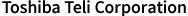Industrial Cameras FAQ/It fails to set 8.00 to white ...
It fails to set 8.00 to white balance parameter using SetCamWhiteBalance(), while it succeeds in setting 8.00 to R Gain and B Gain in "Feature" tab page of TeliU3vViewer. (No.1482)
Most color cameras adjusts white balance by amplifying Red and Blue component value.
TeliCamSDK provides GetCamWhiteBalanceRatio() and SetCamWhiteBalanceRatio() for editing gain of R component and B component.
If user application uses GenAPI functions, "BalanceRatio" node is available for editing gain of R component or B component. "BalanceRatioSelector" node is available for selecting color component (R or B) accessed through "BalanceRatio" node.
In ChromaCotrol group box of TeliU3vViewer "Feature" tab page, gain of R component and B component are shown as "R Gain" and "B Gain".
When slider knob of R Gain or B Gain is moved the right end position, the gain value will be "7.969" or "8.000" depending on camera model.
Cameras has internal integer registers for managing gain of R component and B component. Value of internal gain registers are shown as Guru level nodes "WhiteBalanceRRaw" and "WhiteBalanceBRaw" in "XML" tab page of TeliU3vViewer.
Models that shows "7.969" is cameras that handle gain value multiplied by 256 as internal register value. Models that shows "8.000" is cameras that handle gain value multiplied by 65536 as internal register value.
The actual maximum gain value of the latter model is 524287 / 65536 = 7.99998, which will be rounded to four decimal places and shown as "8.000".
If 8.000, that exceeds the maximum gain value, is specified to SetCamWhiteBalanceRatio(), it will return error status.
User application can get available value range with GetCamBalanceRatioMinMax() function, Use this function to check that specifying value is valid.
TeliCamSDK provides GetCamWhiteBalanceRatio() and SetCamWhiteBalanceRatio() for editing gain of R component and B component.
If user application uses GenAPI functions, "BalanceRatio" node is available for editing gain of R component or B component. "BalanceRatioSelector" node is available for selecting color component (R or B) accessed through "BalanceRatio" node.
In ChromaCotrol group box of TeliU3vViewer "Feature" tab page, gain of R component and B component are shown as "R Gain" and "B Gain".
When slider knob of R Gain or B Gain is moved the right end position, the gain value will be "7.969" or "8.000" depending on camera model.
Cameras has internal integer registers for managing gain of R component and B component. Value of internal gain registers are shown as Guru level nodes "WhiteBalanceRRaw" and "WhiteBalanceBRaw" in "XML" tab page of TeliU3vViewer.
Models that shows "7.969" is cameras that handle gain value multiplied by 256 as internal register value. Models that shows "8.000" is cameras that handle gain value multiplied by 65536 as internal register value.
The actual maximum gain value of the latter model is 524287 / 65536 = 7.99998, which will be rounded to four decimal places and shown as "8.000".
If 8.000, that exceeds the maximum gain value, is specified to SetCamWhiteBalanceRatio(), it will return error status.
User application can get available value range with GetCamBalanceRatioMinMax() function, Use this function to check that specifying value is valid.