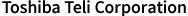Industrial Cameras FAQ/Don't know the setup method of...
Don't know the setup method of multicast on TeliGevViewer [GigE camera](No.324)
Firstly you should set up the PC(main PC) to adjust the camera.
1.Turn on the camera and connect to PC, then run TeliGevViewer.
2.Push the Camera Open button on the upper left side of Viewer image.
3.When the 'Select Camera' image (Fig.2) shows up, select 'Control' on pulldown menu, and click 'Open'.
4.Set up the IP address on the image tab of TeliGevViewer image right side.
[StreamDestinationIP] and [RecieveIP](for Driver) are to be set up at the same value between 224.0.0.0~239.255.255.255.
(Push [Enter] and [Reload] button each time of writing. Please operate [Reload] if it is not set up.
5.After setting up the above 1~4, push [regenerate] button to show the image.
●Next, set up the PC(sub PC) to get the image only
6.Run the above step1, 2, select 'Monitor' on pulldown menu on the 'Select Camera' image, and click 'Open'.
(Only 'Monitor' can be selected.)
7.Push [regenerate] button to show image.
1.Turn on the camera and connect to PC, then run TeliGevViewer.
2.Push the Camera Open button on the upper left side of Viewer image.
3.When the 'Select Camera' image (Fig.2) shows up, select 'Control' on pulldown menu, and click 'Open'.
4.Set up the IP address on the image tab of TeliGevViewer image right side.
[StreamDestinationIP] and [RecieveIP](for Driver) are to be set up at the same value between 224.0.0.0~239.255.255.255.
(Push [Enter] and [Reload] button each time of writing. Please operate [Reload] if it is not set up.
5.After setting up the above 1~4, push [regenerate] button to show the image.
●Next, set up the PC(sub PC) to get the image only
6.Run the above step1, 2, select 'Monitor' on pulldown menu on the 'Select Camera' image, and click 'Open'.
(Only 'Monitor' can be selected.)
7.Push [regenerate] button to show image.