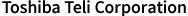Industrial Cameras FAQ/It fails to start C# applicati...
It fails to start C# application which uses TeliCamSDK V2.0.1.1 on a PC that TeliCamSDK V1.0.7.2 or earlier is installed.(No.227)
[Solution]
By copying TeliCamApi.dll and TeliCamUtl.dll (or TeliCamApi64.dll and TeliCamUtl64.dll) used in compilation of the C# application in the folder that the C# application is installed, the application will start up successfully.
[Cause of the issue]
C# application that uses TeliCamSDK will load one of the following TeliCamApi.dll (or TeliCamApi64.dll) wrapper dll installed in the application folder on its stating up.
TeliCamDNet4_0Api.dll, TeliCamDNet2_0Api.dll, TeliCamDNet4_0Api64.dll, TeliCamDNet2_0Api64.dll
TeliCamSDK PkgVer2.0.0.1 provides new functions that TeliCamSDK V1.0.7.1 did not provide. TeliCamSDK PkgVer2.1.0.1 also provides new functions that TeliCamSDK V2.0.0.1 did not provide. When an .NET application is started on a PC whose TeliCamSDK package version is different from the package version that was used in compiling the application, the .NET wrapper dll may fail to load the new functions, which will raises exception.
If TeliCamApi.dll and TeliCamUtl.dll (or TeliCamApi64.dll and TeliCamUtl64.dll) , that were used in compiling the application, exist in the application folder, the wrapper dll will succeed in loading native dlls in the application folder.
By copying TeliCamApi.dll and TeliCamUtl.dll (or TeliCamApi64.dll and TeliCamUtl64.dll) used in compilation of the C# application in the folder that the C# application is installed, the application will start up successfully.
[Cause of the issue]
C# application that uses TeliCamSDK will load one of the following TeliCamApi.dll (or TeliCamApi64.dll) wrapper dll installed in the application folder on its stating up.
TeliCamDNet4_0Api.dll, TeliCamDNet2_0Api.dll, TeliCamDNet4_0Api64.dll, TeliCamDNet2_0Api64.dll
TeliCamSDK PkgVer2.0.0.1 provides new functions that TeliCamSDK V1.0.7.1 did not provide. TeliCamSDK PkgVer2.1.0.1 also provides new functions that TeliCamSDK V2.0.0.1 did not provide. When an .NET application is started on a PC whose TeliCamSDK package version is different from the package version that was used in compiling the application, the .NET wrapper dll may fail to load the new functions, which will raises exception.
If TeliCamApi.dll and TeliCamUtl.dll (or TeliCamApi64.dll and TeliCamUtl64.dll) , that were used in compiling the application, exist in the application folder, the wrapper dll will succeed in loading native dlls in the application folder.