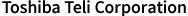Industrial Cameras FAQ/Time out error occurs when NI ...
Time out error occurs when NI Measurement & Automation Explorer(MAX) application tried to grab an image whose data size exceeds 5M bytes. (No.1561)
If you are using Fresco Logic USB host controller for connecting to the camera, trying to grab images larger than 5 Mbytes by Measurement & Automation Explorer (MAX) may result in timeout error.
This issue occurs because the default memory size allocated by Fresco Logic USB host controller is too small.
[Workaround]
Please execute 1 and 2 below.
Changing registry may possibly seriously affect your PC. Be sure to acquire a back up of the registry before making changes.
1. Update the host controller driver made by Fresco Logic to the latest version.
You can download the latest driver from the following URL.
Https://support.frescologic.com/portal/home
Click the version string displayed under [USB 3.0 Host Driver] in the [Downloads] column ("v3.6.9.0a" on April 11, 2017)
to download driver installer, and execute the downloaded installer.
2. Open Registry Editor, change DWORD value of the following key to 256, and restart PC.
KEY: HKEY_LOCAL_MACHINE \ SYSTEM \ CurrentControlSet \ services \ FLxHCIc \ Parameters
DWORD name: BulkInRingBuffers
If the above DWORD (BulkInRingBuffers) does not exist, right-click [FLxHCIc \ Parameters] to execute
[New] [DWORD (32 bit) value] and add DWORD value named "BulkInRingBuffers".
(The default value (number of pages) of BulkInRingBuffers is 48.)
This issue occurs because the default memory size allocated by Fresco Logic USB host controller is too small.
[Workaround]
Please execute 1 and 2 below.
Changing registry may possibly seriously affect your PC. Be sure to acquire a back up of the registry before making changes.
1. Update the host controller driver made by Fresco Logic to the latest version.
You can download the latest driver from the following URL.
Https://support.frescologic.com/portal/home
Click the version string displayed under [USB 3.0 Host Driver] in the [Downloads] column ("v3.6.9.0a" on April 11, 2017)
to download driver installer, and execute the downloaded installer.
2. Open Registry Editor, change DWORD value of the following key to 256, and restart PC.
KEY: HKEY_LOCAL_MACHINE \ SYSTEM \ CurrentControlSet \ services \ FLxHCIc \ Parameters
DWORD name: BulkInRingBuffers
If the above DWORD (BulkInRingBuffers) does not exist, right-click [FLxHCIc \ Parameters] to execute
[New] [DWORD (32 bit) value] and add DWORD value named "BulkInRingBuffers".
(The default value (number of pages) of BulkInRingBuffers is 48.)