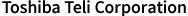Industrial Cameras FAQ/Cannot get image even though s...
Cannot get image even though succeeded in opening USB3.0 (BU / DU series) camera. (No.1556)
If the communication speed between camera and PC is slower than USB3.0 speed, application can open a camera , but cannot acquire images from the camera.
When USB 2.0 speed is selected, in standby state, LED of the camera flashes in green color at medium speed (On: 200 ms, Off: 800 ms).
TeliU3vViewer Ver1.3.5.1 or later (TeliCamSDK V2.0.0.1 or later) will show warning message when USB 2.0 speed is selected in USB3 vision camera .
You can also check USB connection speed by reading the register at address 0x00010040 using the Cam_ReadReg () function .
Register values are defined as follows.
1: Low speed (1.5 Mbps: USB 1.1)
2: Full speed (12 Mbps: USB 1.1)
3: High speed (480 Mbps: USB 2.0)
4: Super speed (5 Gbps: USB 3.0)
If the speed is lower than USB2.0, please check the following points.
> The port to which the camera is connected is a port that supports USB 3.0.
> USB 3.0 driver is properly applied.
If there is no item, whose name contains "USB 3.0 Host Controller" string in "Universal Serial Bus Controller" group in Device Manager, the USB 3.0 driver may not be working properly. Please reinstall USB3.0 driver.
> USB 2.0 hub is not inserted between The camera and the PC.
If you connect the camera via a USB 2.0 or USB 1.1 hub, the camera will be connected at a speed of USB 2.0 or lower.
Please use a hub of USB 3.0 or higher if connecting the camera via a hub is required.
If connection speed is USB 3.0, please check the following points.
> Settings related to Trigger feature.
If Trigger Mode, Trigger Source, and other trigger related settings are different from the ??assumed settings, application may not be able to acquire images from the camera. Please check these register values.
> Confirm that setting of Gain and exposure time is appropriate.
If these settings are inappropriate, solid black images or solid white images will be acquired.
If it take long time to expose image sensor due to long exposure time setting, you might misjudge that application failed to acquire images.
> Signal quality and power supply capability of USB hub
If you can obtain images properly by connecting the camera directly to the PC, signal quality issue or power supply capability issue may exist in the USB hub.
When multiple cameras are connected to a USB hub, pay particular attention to the power supply capability.
> USB cable quality
If you have multiple types of USB cables, please replace USB cable to check if you can acquire images or not.
If you are using a CMOS camera, you can investigate the quality of the USB communication line by using the BERT feature of the camera.
For details of the BERT function, please refer to our technical information "BERT Function (BU / DU series (CMOS))".
You can refer to it from the following link.
Http://www.toshiba-teli.co.jp/products/industrial/info/t/files/t0002_BERT.pdf
If there is no problem in checking all of the above, there may a possibility of breakdown of the camera alone.
When USB 2.0 speed is selected, in standby state, LED of the camera flashes in green color at medium speed (On: 200 ms, Off: 800 ms).
TeliU3vViewer Ver1.3.5.1 or later (TeliCamSDK V2.0.0.1 or later) will show warning message when USB 2.0 speed is selected in USB3 vision camera .
You can also check USB connection speed by reading the register at address 0x00010040 using the Cam_ReadReg () function .
Register values are defined as follows.
1: Low speed (1.5 Mbps: USB 1.1)
2: Full speed (12 Mbps: USB 1.1)
3: High speed (480 Mbps: USB 2.0)
4: Super speed (5 Gbps: USB 3.0)
If the speed is lower than USB2.0, please check the following points.
> The port to which the camera is connected is a port that supports USB 3.0.
> USB 3.0 driver is properly applied.
If there is no item, whose name contains "USB 3.0 Host Controller" string in "Universal Serial Bus Controller" group in Device Manager, the USB 3.0 driver may not be working properly. Please reinstall USB3.0 driver.
> USB 2.0 hub is not inserted between The camera and the PC.
If you connect the camera via a USB 2.0 or USB 1.1 hub, the camera will be connected at a speed of USB 2.0 or lower.
Please use a hub of USB 3.0 or higher if connecting the camera via a hub is required.
If connection speed is USB 3.0, please check the following points.
> Settings related to Trigger feature.
If Trigger Mode, Trigger Source, and other trigger related settings are different from the ??assumed settings, application may not be able to acquire images from the camera. Please check these register values.
> Confirm that setting of Gain and exposure time is appropriate.
If these settings are inappropriate, solid black images or solid white images will be acquired.
If it take long time to expose image sensor due to long exposure time setting, you might misjudge that application failed to acquire images.
> Signal quality and power supply capability of USB hub
If you can obtain images properly by connecting the camera directly to the PC, signal quality issue or power supply capability issue may exist in the USB hub.
When multiple cameras are connected to a USB hub, pay particular attention to the power supply capability.
> USB cable quality
If you have multiple types of USB cables, please replace USB cable to check if you can acquire images or not.
If you are using a CMOS camera, you can investigate the quality of the USB communication line by using the BERT feature of the camera.
For details of the BERT function, please refer to our technical information "BERT Function (BU / DU series (CMOS))".
You can refer to it from the following link.
Http://www.toshiba-teli.co.jp/products/industrial/info/t/files/t0002_BERT.pdf
If there is no problem in checking all of the above, there may a possibility of breakdown of the camera alone.