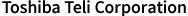Industrial Cameras FAQ/Want to know how to grab the i...
Want to know how to grab the image.(No.1531)
TeliCamSDK provides two types of image streaming API, high-level API functions and low-level API functions. (Only high-level API functions are available in .NET language SDK library.)
When user application uses high-level API functions, TeliCamAPI will internally execute most part of image acquiring operation, which makes user code simple.
Refer to [Remarks] and [Example] in "5.3.1.1. Strm_OpenSimple" of TeliCamAPI Library Manual about high-level API functions.
Callback function is also available in high-level API functions. Refer to [Remarks] and [Example] in "5.3.1.6. Strm_SetCallbackImageAcquired" of TeliCamAPI Library Manual.
In case of .NET language, refer to "5.3.1.1. Open method" and "5.3.3.1. ImageAcquired event" of TeliCamDNetAPI Library Manual and sample codes in "Samples" folder under TeliCamSDK installation folder.
When user application uses low-level API functions, user application should create one or multiple StreamRequest structures for receiving images from camera, put the created StreamRequest structures in StreamWaitQueue inside TeliCamAPI, and take out StreamRequest structures from StreamCompleteQueue inside TeliCamAPI.
Using low-level API functions will make user code complex and long, but user application can customize image acquiring operation, for example, uses only one StreamRequest structure to run application on small memory size environment, uses more than 100 StreamRequest structures to get successive frames without lost-frame.
Refer to [Remarks] and [Example] in "5.3.2.1. Strm_Open" of TeliCamAPI Library manual about low-level API functions.
When user application uses high-level API functions, TeliCamAPI will internally execute most part of image acquiring operation, which makes user code simple.
Refer to [Remarks] and [Example] in "5.3.1.1. Strm_OpenSimple" of TeliCamAPI Library Manual about high-level API functions.
Callback function is also available in high-level API functions. Refer to [Remarks] and [Example] in "5.3.1.6. Strm_SetCallbackImageAcquired" of TeliCamAPI Library Manual.
In case of .NET language, refer to "5.3.1.1. Open method" and "5.3.3.1. ImageAcquired event" of TeliCamDNetAPI Library Manual and sample codes in "Samples" folder under TeliCamSDK installation folder.
When user application uses low-level API functions, user application should create one or multiple StreamRequest structures for receiving images from camera, put the created StreamRequest structures in StreamWaitQueue inside TeliCamAPI, and take out StreamRequest structures from StreamCompleteQueue inside TeliCamAPI.
Using low-level API functions will make user code complex and long, but user application can customize image acquiring operation, for example, uses only one StreamRequest structure to run application on small memory size environment, uses more than 100 StreamRequest structures to get successive frames without lost-frame.
Refer to [Remarks] and [Example] in "5.3.2.1. Strm_Open" of TeliCamAPI Library manual about low-level API functions.