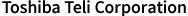Industrial Cameras FAQ/Please show how to get PixelFo...
Please show how to get PixelFormats (data format of pixels in camera output image) available in a camera in user application program.(No.1500)
"PixelFormat" is a value that specifies data format of pixels in images that camera sends out. (Definition of "PixelFormat" in Bitmap object is different from "PixelFormat" in camera image.)
PixelFormats available in a camera depends on camera model.
Application or user can get PixelFormats available in a camera by following methods.
A) Refer to instruction manual of the camera.
B) Gets PixelFormats by checking GenAPI node status.
C) Gets PixelFormats by checking IIDC2 registers. (Cameras that supports IIDC2 register map.)
Refer to attached file "FAQV4_2_001_GetAvailablePixelFormat.pdf" about B) and C).
Application can set PixelFormat through writing value to PixelFormat node in GigE Vision camera. In USB3 Vision camera, PixelFormat node is a read-only node. Application can set PixelFormat through writing PixelCoding value and PixelSize value derived from PixelFormat value to corresponding nodes.
PixelFormats available in a camera depends on camera model.
Application or user can get PixelFormats available in a camera by following methods.
A) Refer to instruction manual of the camera.
B) Gets PixelFormats by checking GenAPI node status.
C) Gets PixelFormats by checking IIDC2 registers. (Cameras that supports IIDC2 register map.)
Refer to attached file "FAQV4_2_001_GetAvailablePixelFormat.pdf" about B) and C).
Application can set PixelFormat through writing value to PixelFormat node in GigE Vision camera. In USB3 Vision camera, PixelFormat node is a read-only node. Application can set PixelFormat through writing PixelCoding value and PixelSize value derived from PixelFormat value to corresponding nodes.